Name: Brawl Stars
Genre: Action
Developer: Supercell
Version: 55.236
Size: 1000 MB
Mod: Full Version
DNS for Brawl Stars on Android is one of the most common phrases that Brawl Stars fans. Today we want to offer you a working method that is guaranteed to help you enter your favorite game and enjoy the gameplay without restrictions!

Gameplay
Brawl Stars is the best multiplayer game on mobile devices, created by Supercell. The essence is in 3×3 battles with your opponents, as well as the use of a variety of heroes and abilities. Many modes are available, including classic battles, capturing the safe, collecting crystals and brawl (alternative football in BS). The game is constantly updated, due to which constant involvement in the gameplay grows.
The game is famous for its large number of brawlers (fighters), the number of which has exceeded 50 characters. Each of them is a kind of fusion of action, strong spirit and unique appearance. There are strengths and weaknesses, cool features and unexpected moments that you cannot expect from opponents. Think over your strategy and tactics to emerge victorious from each game!
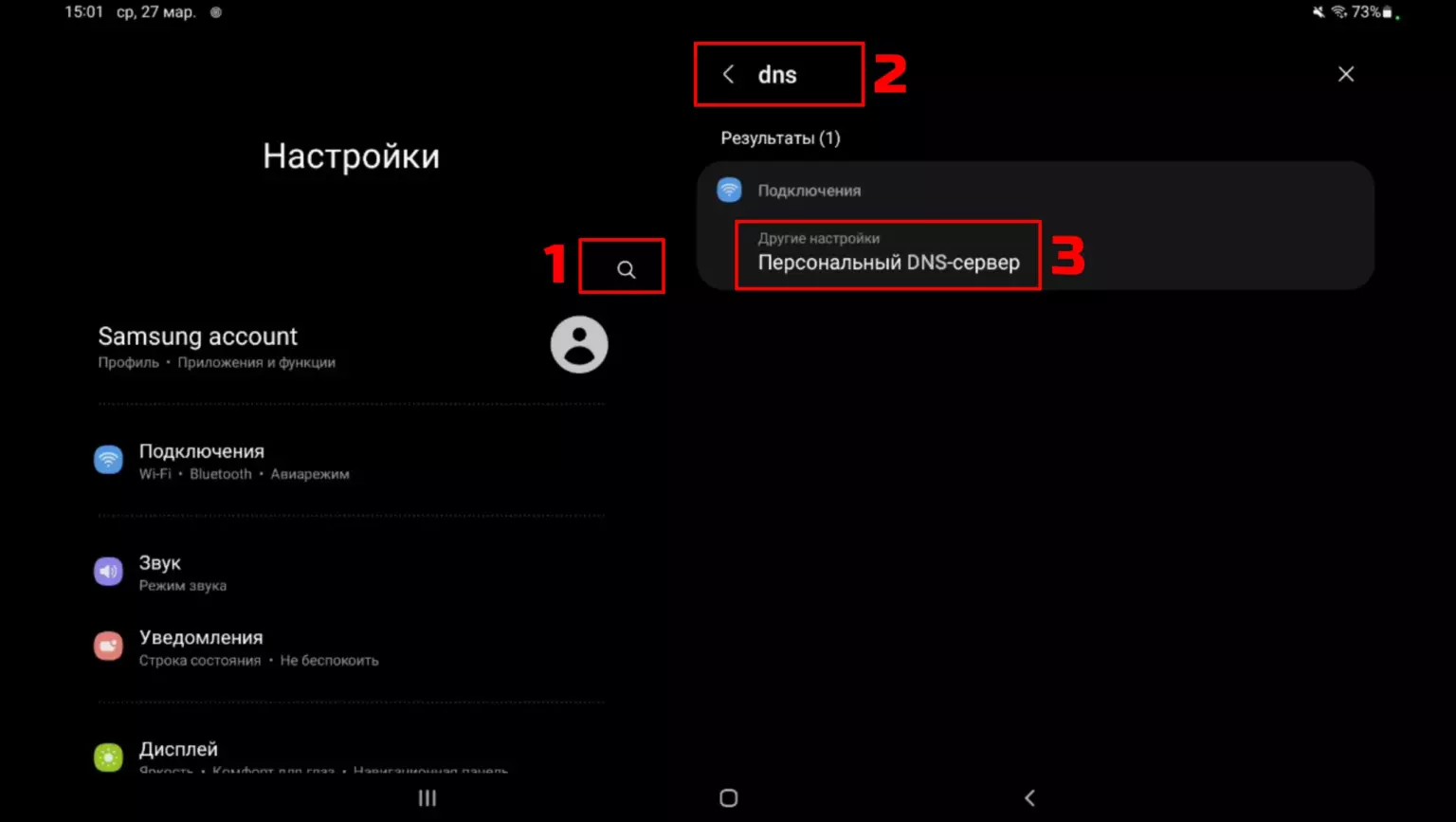
DNS server for Brawl Stars
DNS server for Brawl Stars is a great chance to play your favorite game without third-party tools and without restrictions. When BS from Supercell was banned for the Russian Federation region, many were very upset. This is where the largest community was, but now everything is gone. There are several different methods to enter the game, but from time to time bypassing the blocking appears again. Only DNS can help you play anytime and anywhere!
If you try to enter the action now, the window “Access is limited” will pop up. How to get rid of restrictions? Today we will tell you!
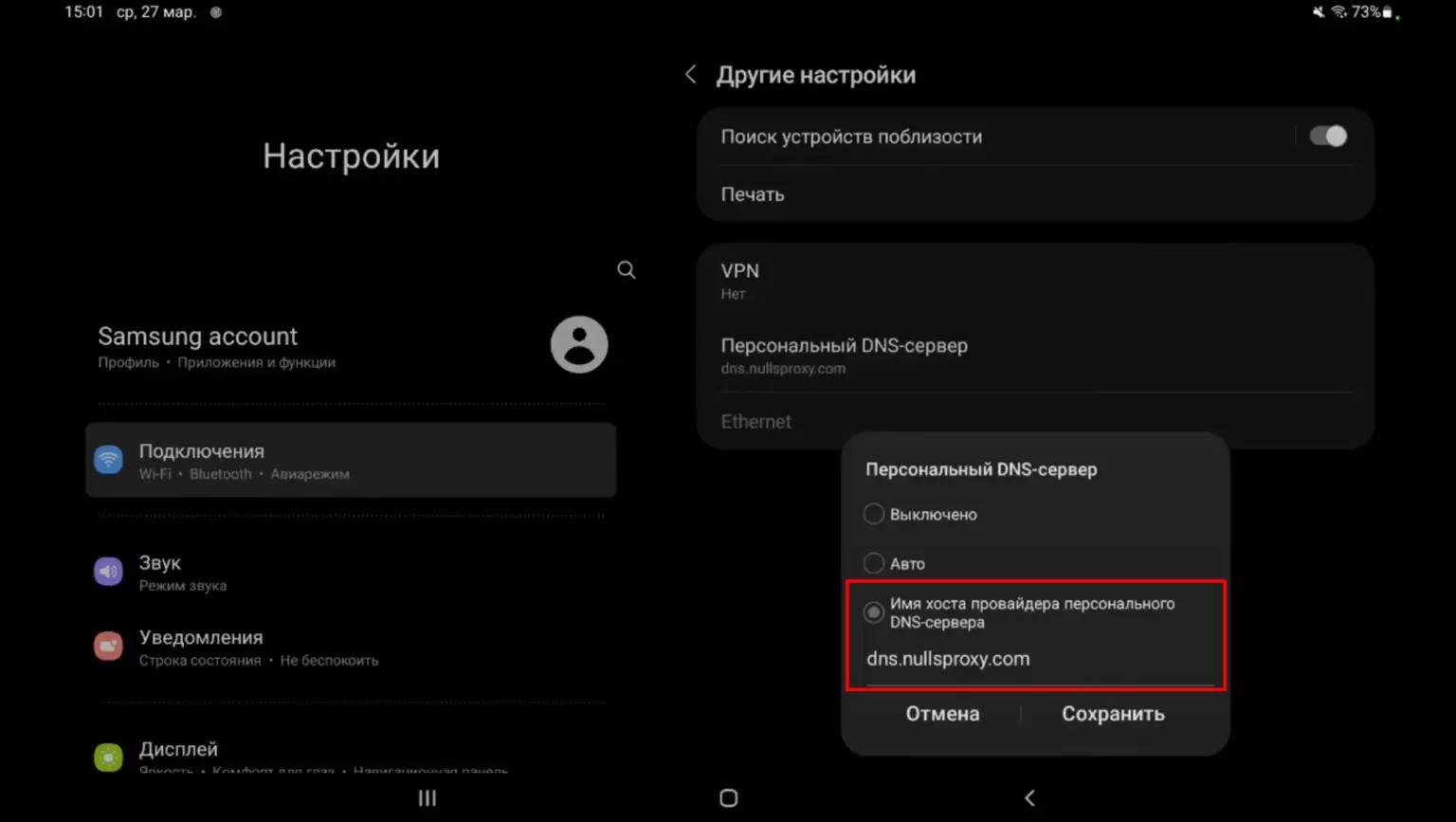
How to enter Brawl Stars in Russia
- Go to your smartphone settings.
- You need to find the “Personal DNS Server” tab. To do this, you can find it by searching for the word “DNS”.
- We go in and enter the new value dns.nullsproxy.com .
- Done! Now log into Brawl Stars with DNS enabled and check the connection.
- Congratulations! Now you can play your favorite action game without restrictions!
Please note that after changing this you may experience problems with your internet connection. This can be easily fixed by deleting the server and re-entering it!
